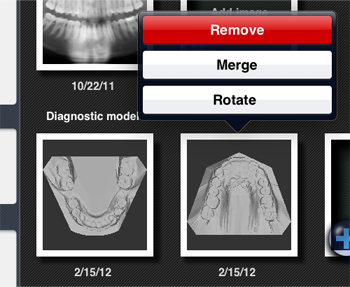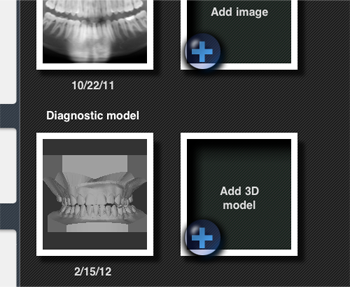Operations with 3D models
Models added separately should be merged. Only different jaw models can be merged together (upper jaw with lower jaw).
To merge models tap and hold on one of the models' thumbnail, pick "Merge" in pop-up menu, then models suitable for merging will be highlited.
If opposite jaws' frames are not highlighted,
please check that their types are identified
correctly picking "Rotate" in the context menu.
Select the thumbnail with desired model. Merging process will start. When it finishes you will see thumbnail with occluded jaws.
If you noticed a mistake after you had merged models (for example, you had merged non-complementary models), you can separate them. Actions are completely the same but in this case you should choose "Split" in context menu.
To find out how to merge upper and lower jaw 3D models together and separate them see section "Operations with 3D models"