Simplyceph MES

Simplyceph MES is a specialized system that is fully adapted for aligner manufacturing.
The system allows you to make the manufacturing process controlled, manageable and clear.
Deep integration with the doctor's office and treatment plan design software Simplyceph 3DS provides a high level of automation and ease of operation.
Simplyceph MES has a wide range of features that allow you to customize the business process of manufacturing the complexity and flexibility that you need.
The doctor's portal is intended for placing orders, interaction between the doctor and the laboratory during execution.
The doctor's portal can be customized to match the style of your company and connected with your domain.
3D treatment plan viewer
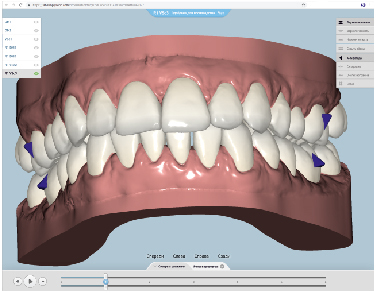
Simplyceph offers a Windows-like application that has enhanced functionality compared to the WEB version and allows the doctor to independently adjust the treatment plan.
Both applications can be branded and customized to suit your needs, whether it be the look or any additional functionality.A fast 3D web application allows you to view treatment plans, approve them, or submit them for revision. You can give your patient access to view only the treatment plan that you want to show him through a special link.
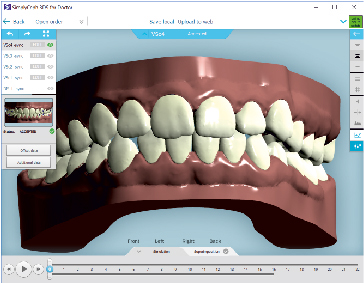
Simplyceph 3DS - 3D treatment plan design
Preparation of 3D models
Automatic geometry cleaning function and sculpting tools allow you to prepare even a very bad 3D scan for work.
Accuracy of tooth surface reconstruction
The program allows reconstructing unscanned areas of tooth surfaces with high accuracy. The reconstructed teetр surfaces will exactly match their originals as closely as possible.
3D treatment plan design
Ample opportunities allow quickly to create a treatment plan and at the same time control the symmetry and position of the teeth.
Flexible settings and a high level of automation of tooth movement allow you to quickly and easily implement any strategy. For simple situations, just press the one button.
Send 3D treatment plan to doctor
With full integration with the Doctor's Personal Account, you can send a treatment plan to the doctor and provide a link for the patient in one click.
Attachments and prostheses
You can place any attachments on the teeth, control their presence and position depending on the step.
Placement of a virtual prosthesis will allow you to hide the absence of a tooth on the aligners for the period of treatment.
Preparation for 3D printing
The program has the functionality of automatic placement of models on the virtual tray of the printer, as well as selecting any form of model geometry.
To close the gaps in the gum area between the teeth and to create a U-shaped aligner in the area with missing teeth, you can use pins, while their movement in the process of moving the teeth is calculated by the program itself.
Base placement
The minimum plinth allows to improve the appearance of the model, but at the same time takes up the least amount of space.
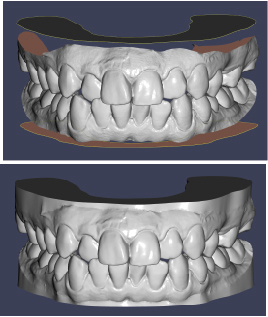
Automatic selection of teeth
The program automatically selects the surfaces of the teeth, while you can adjust the selection outline by manual.
We have used an engineering approach so that you can achieve maximum precision, the best treatment outcome and minimal risk of revision due to incorrect crown shape.Automatic determination of the proximal area and gingival margin enables reliable restoration of the shape of the gums and surfaces.
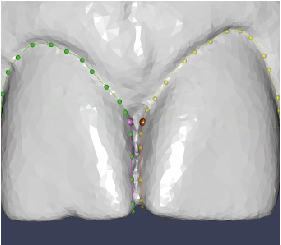
You can set any value for the rounding of the corners of the classic plinth, starting from the corners formed by the planes to the rounded shape of the entire base of the plinth.
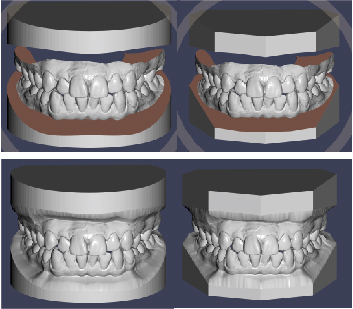
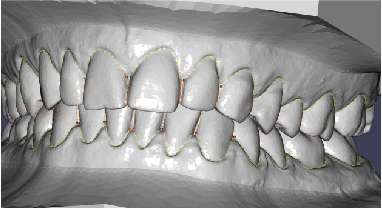
Matchless accuracy in restoring unscanned surface areas. The functionality of the program was created not only to provide a beautiful view, but also to ensure engineering accuracy.
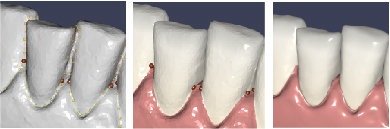
Design 3D treatment plan
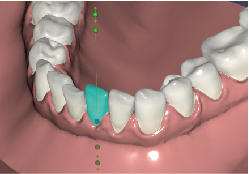
The program has advanced functionality for designing a 3D treatment plan, which includes not only elementary classic controls, but also unique specialized solutions that help you increase efficiency and reduce modeling time.
We have developed unique software tools to make the modeling process easier and faster.You can control both one tooth and change the dental arch with just one movement
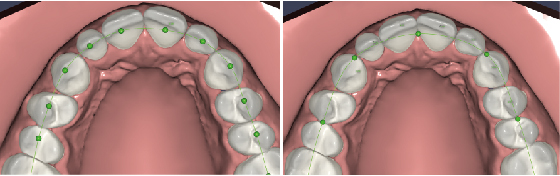
Simplyceph 3DS makes the process of developing a treatment plan simple and quick for you. You can easily control the symmetry and shape of the dental arch.
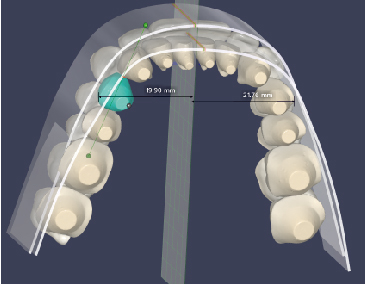
Use cosmetic center to use it in symmetry control
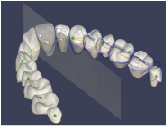
Use a restraining brace to quickly correct the position of the teeth

that Simplyceph 3DS has
Simplyceph 3DS allows you to redesign a 3D treatment plan using the original impressions in a situation where something went wrong during the treatment and the aligners no longer fit. You just need to indicate the steps in which the aligners fit.
Simplyceph 3DS makes the process of developing a treatment plan simple and quick for you. You can easily control the symmetry and shape of the dental arch.
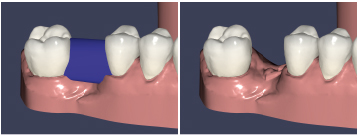
In the Simplyceph 3DS software, you can use pontics, these are volumetric bridges that are designed to cover areas with a missing tooth
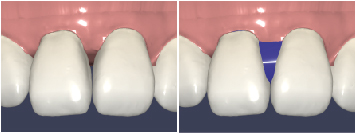
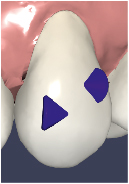
AttachmentsAttachments of any form that you consider necessary can be loaded into the program
Auto placementAttachments can be placed automatically, for this you can set your own rules or use pre-installed
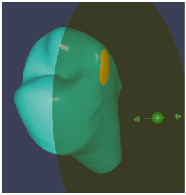
IPRdetermination of the minimum separation value will not allow to make the separation more than necessary due to the carelessness of the user
Calculation of tooth movements
Simulation of the biomechanics of tooth movement at the push of a button. Use the advanced options for setting up a tooth movement strategy to treat even difficult cases on the aligners.
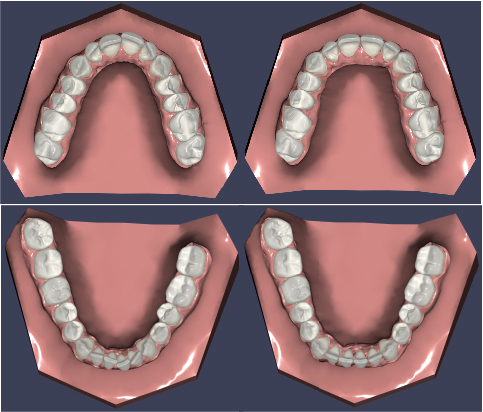
You can use your own or use the standard per-tooth movement value templates to automatically calculate tooth movement;
You can stop the movement of some teeth and speed up the movement of others.
The program automatically searches for optimal ways of teeth movement;
The ability to set intermediate positions of the teeth can be used, for example, for cases with high crowding of the teeth or can be used in the case of a revision, when at some step the aligners no longer fit.
Preparation of models for 3D printing
The powerful functionality of the program for exporting 3D models in STL format for printing allows you to perform all the routine work extremely simply and quickly
Export TemplatesSet up export parameters just once, such as placing models on the virtual printer tray, the type of model geometry, the type of signature engraving and the place for its placement, the need to generate a base. If you use different printers, then create templates for each one.
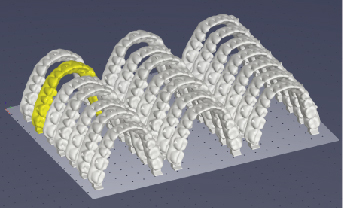
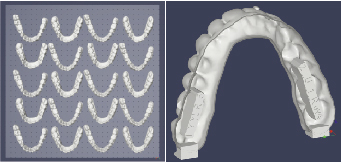
Models shapeThe program allows you to select any form of model geometry:
- shell: the model will look like an aligner, and the desired wall thickness can be set;
- solid, while the program can create cavities in the model to save printer material
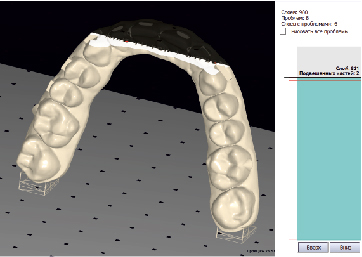
Control of suspended or disconnected sections
When printing vertically, it is important to avoid hanging layers, as they require heavy supports to print, otherwise they can collapse during the printing process and ruin the entire set. The program allows you to detect such areas and optimize the position of the model.
You can use various engraving options, while you can set the template for those parameters that are needed.
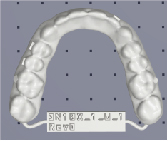
For vertical printing of 3D models, it is possible to generate a base of various shapes

System requirements
Operating system: Windows 10
Minimum hardware requirements:
CPU Intel core i5 6500 or equivalent
RAM 8GB
Video Card: NVidia GeForce GT 930 or AMD radeon 530
HDD/SSD 2 GB free space
Monitor Full HD
Internet
Recommended hardware requirements:
CPU Intel core i7 9600 or AMD equivalent
RAM 16GB
Video Card: NVidia GeForce GTX1060 or equivalent Radeon
Monitor UHD